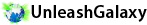Go to Settings as described below.
On PC => Click your account name on top right of screen => Click Settings in drop-down menu => Profile Visibility
On Mobile/Tablet => Click ‘…’ on top right of the app => Click your account name => Click Settings in drop-down menu => Profile Visibility