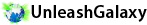UnleashGalaxy supports 2-Factor Authentication (2FA) through Google Authenticator. Follow these steps to enable 2FA for your account.
– Install Google Authenticator app, available for both Android and iPhone
– Login to your account (leave blank Google Authenticator)
– Go to your your profile setting page Here
– Under ‘WP Google Authenticator Settings’ press ‘Generate Key’
– Securely save the key and image shown
– Scan the key image via Google Authenticator app, already installed on your mobile
– Confirm the Google Authenticator code in your profile
– 2FA is enabled in your account now and on your next login enter Google Authenticator